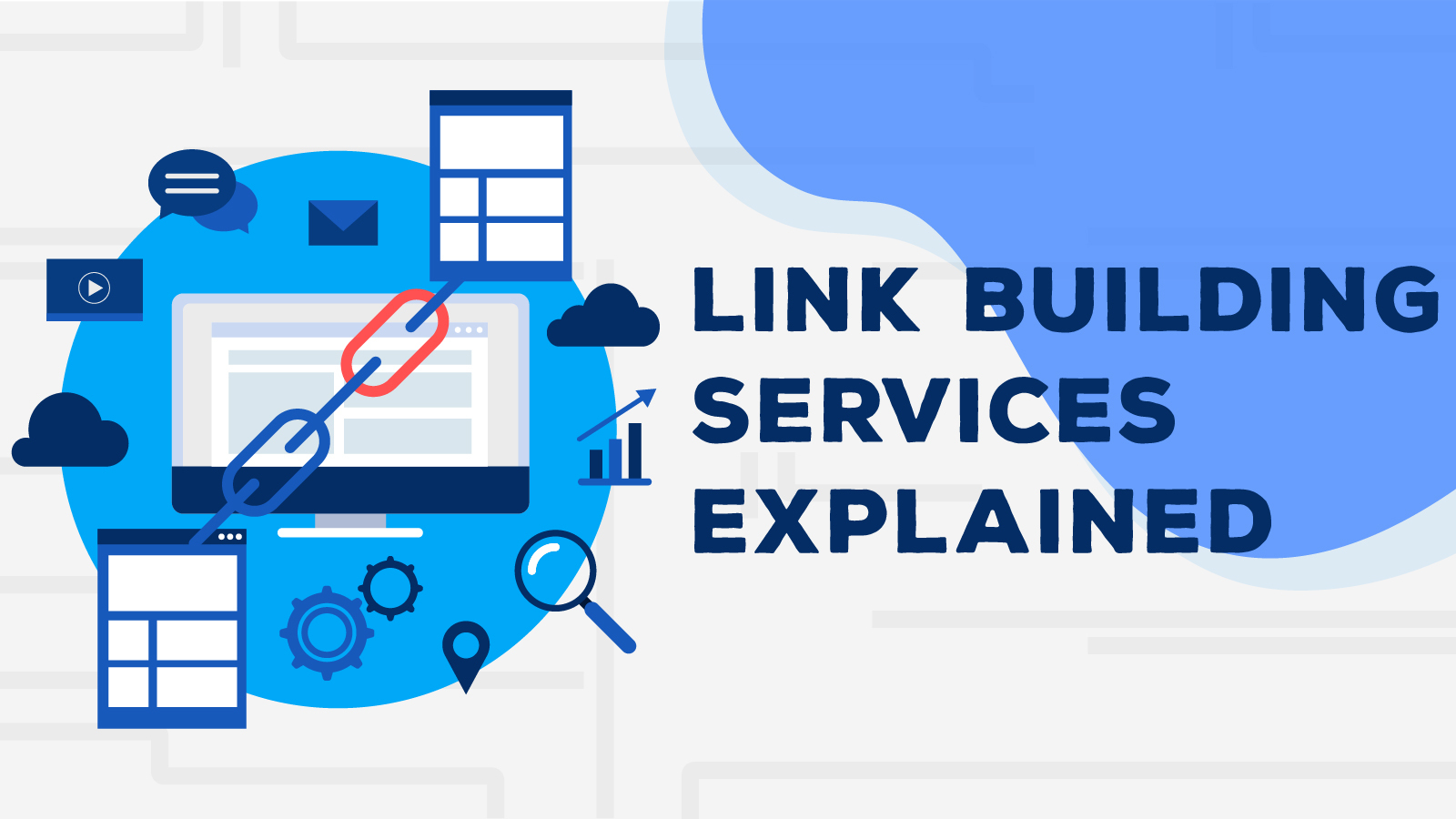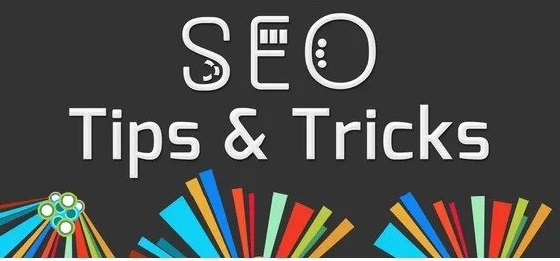6 November 2024
How to Find and Fix Broken Internal Links on Your Website
Broken internal links can be a real headache for website owners. They hurt your SEO and make it hard for visitors to use your site. But don’t worry – we’re here to help you find and fix these pesky problems. Let’s learn how to keep your website running smoothly.
Key Takeaways
| Issue | Impact | Solution |
|---|---|---|
| Broken internal links | Hurts SEO and user experience | Regular checks and fixes |
| Poor site navigation | Frustrates users, increases bounce rate | Maintain consistent URL structure |
| Negative SEO impact | Lower search rankings | Use tools like Google Search Console |
What Are Broken Internal Links?
Broken internal links are links on your website that lead to pages that don’t exist anymore. This can happen when you delete or move pages without updating the links. It’s like having a road sign that points to a place that’s no longer there. These broken links can confuse both your visitors and search engines, leading to a poor user experience and potential SEO penalties.
Here are some common reasons why internal links break:
- Pages get deleted or moved without proper redirection
- URLs change due to site restructuring or CMS updates
- Website structure changes during redesigns
- Typos in the link address during manual entry
- Dynamic content that’s no longer generated
Why Fixing Broken Links Matters
Fixing broken links is super important for two main reasons:
- It helps your website’s SEO (Search Engine Optimisation)
- It makes your website easier for people to use
When search engines like Google find lots of broken links on your site, they might think it’s not well-maintained. This can hurt your rankings in search results. Plus, when visitors click on broken links, they get frustrated and might leave your site. That’s not good for business!
Broken links also waste your website’s “crawl budget” – the number of pages search engines will crawl on your site in a given time period. When crawlers hit dead ends, they’re not discovering your valuable content, which can impact your overall SEO performance.
How to Find Broken Internal Links
Now that we know why broken links are bad, let’s look at how to find them. There are a few different ways to do this:
1. Use Google Search Console
Google Search Console is a free tool that can show you which pages on your site are giving 404 errors (that’s the code for a page that can’t be found). Here’s how to use it:
- Log into Google Search Console
- Go to the “Coverage” report
- Look for pages with “Not found (404)” errors
- Investigate these URLs to find where they’re being linked from on your site
2. Try Website Crawling Tools
Tools like Screaming Frog or Semrush can scan your whole website and find broken links for you. They’re really handy if you have a big site with lots of pages. These tools can provide comprehensive reports, including:
- A list of all broken links
- The pages where these broken links are found
- The anchor text used for these links
- Suggestions for fixing the issues
3. Use Browser Extensions
There are browser add-ons like “Check My Links” that can help you find broken links as you browse your own site. These are great for quick checks on individual pages. They highlight broken links in different colors, making it easy to spot issues at a glance.
How to Fix Broken Internal Links
Once you’ve found the broken links, it’s time to fix them. Here are some ways to do that:
1. Update the Link
If the page still exists but has moved, just update the link to point to the new location. This is the easiest fix. Make sure to update all instances of the old link across your site for consistency.
2. Use 301 Redirects
If you’ve permanently moved a page, set up a 301 redirect. This tells browsers and search engines that the page has moved and where to find it now. 301 redirects pass most of the link equity to the new page, helping maintain your SEO efforts.
3. Remove or Replace the Link
If the page is gone for good, either remove the link or replace it with a link to a similar page. When replacing, ensure the new link provides relevant information to maintain the context of the original content.
4. Create a Custom 404 Page
For any broken links you can’t fix right away, make sure you have a helpful 404 page. This should explain that the page wasn’t found and offer links to other useful parts of your site. A well-designed 404 page can help retain visitors and guide them to valuable content.
Preventing Broken Links in the Future
It’s better to prevent broken links than to fix them later. Here are some tips to keep your internal links healthy:
- Check your links regularly, at least once a month for large sites
- Use a consistent URL structure across your site
- Train your team on proper link management and the importance of maintaining link integrity
- Use tools to automatically check for broken links and set up alerts for new issues
- Implement a process for updating links when content is moved or removed
- Use relative URLs for internal links where possible, making site-wide changes easier
Local SEO services can also help you manage your website’s health, including keeping an eye on internal links.
The Importance of Good Internal Linking
While we’re talking about internal links, it’s worth mentioning that a good internal linking structure is really important for SEO. It helps search engines understand your site better and can boost your rankings. Here are some tips for good internal linking:
- Link to relevant, related content to create topic clusters
- Use descriptive anchor text that gives context to the linked page
- Don’t overdo it – only link when it makes sense and adds value
- Spread link love to all parts of your site, not just your homepage
- Use a logical hierarchy in your link structure, mirroring your site’s architecture
- Update older content with links to newer, relevant pages
For more tips on improving your website’s performance, check out our guide on why good web design and SEO are essential for businesses.
Wrapping Up
Fixing broken internal links might seem like a small task, but it can make a big difference to your website’s performance and your visitors’ experience. By regularly checking for and fixing broken links, you’re showing both search engines and users that your site is well-maintained and trustworthy.
Remember, good web development isn’t just about building a site – it’s about keeping it running smoothly too. If you need help managing your website’s health, including fixing broken links, don’t hesitate to contact us. We’re here to help you make the most of your online presence.
For more tips on improving your website’s SEO, check out our SEO guide for beginners. And remember, whether you’re just starting out or looking to improve an existing site, Seek Social is here to help with all your digital marketing needs.